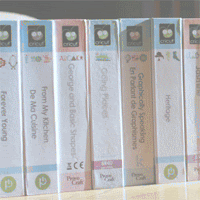Phew, who knew this adorable little pig would be such a labour of love!!! I was asked to create some birthday party invitations for a 5-year old little girl, who was obsessed with Olivia the Pig. Incidentally, her name is Olivia as well. There are obviously no images on any of the cartridges with her on it, so I set about a mission to find one that I could use with my SCAL. Not as easy a task as I first thought. There's not much you can't find on the internet these days, but an .svg file of Olivia the Pig was few and far between.
 |
| This is the .jpg that I used |
 |
| Colours separated and "simplified" in PhotoShop |
So I set about making one. (gulp!). I don't know if this is the way it's to be done, or if I was way off base and took the long way around. I "dissected" a .jpg in PhotoShop and separated the main colours, and then made each colour its own layer. I took most of the detail out, such as shading and patterns and simplified it into colour blocks. I then saved that as a new .jpg file and as well a .psd (PhotoShop) file in case I needed to make changes later. When saving as a .psd file, I am able to maintain all the separate layers.
So I set about making one. (gulp!). I don't know if this is the way it's to be done, or if I was way off base and took the long way around. I "dissected" a .jpg in PhotoShop and separated the main colours, and then made each colour its own layer. I took most of the detail out, such as shading and patterns and simplified it into colour blocks. I then saved that as a new .jpg file and as well a .psd (PhotoShop) file in case I needed to make changes later. When saving as a .psd file, I am able to maintain all the separate layers.
I then converted my .jpg into an .svg using Inkscape:
And then imported my new .svg into SCAL.
I then cut it with my Big Bugger. The "5" is cut from the Sweet Treats cartridge. I used the five with the candle flame on top, I just cut it off. The background is the Shadow/Blackout feature. Using the Bitty Bugger (Gypsy), I made one, then copied it and flipped the second one and nudged it until they just barely overlapped, then welded them together. When you weld, it does not cut any common areas or areas that overlap. Here's how I laid it out on my mat, according to their placement in SCAL:
I then taped the red "5" onto a regular sheet of paper and ran it through my printer to print 'Olivia'. I used the Gill Sans MT Ext Condensed Bold font. When taping cardstock to run through your printer, be sure to use one solid piece of tape right across the entire top of the cardstock. No need to worry about taping the bottom. It will run through just fine. Then just gently pull the cardstock from under the tape. I will post a more indepth tutorial about that at a later date.
The eyes, nostrils, and smile were added with a black gel pen. The stitches on the front pocket of her dress were added with a white gel pen.
You gotta love that cute little pig. I'm so embarrassed that I didn't even know this pig existed until this order came in! Even my son was able to sing me the theme song from the show.
Happy Buggin'!