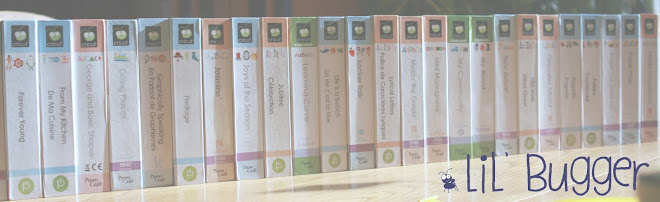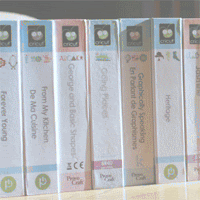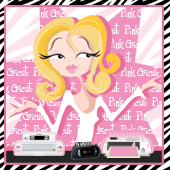This weekend marks the end of our hockey season. We threw these cards together tonight to give to our coaches this weekend to show our appreciation for all that they have done this year and for making it such a success and so enjoyable. This card can very easily be customized for any sport, as there is nothing but the puck that indicates it's for a hockey coach. You could easily add a volleyball, golfball, football, etc. All of the images used in this card are cut from the Sports Mania cartridge.


I used the Bitty Bugger (Gypsy) to copy, flip, and weld the clipboard to make the base of the shape card. I changed the size slightly to make it a standard A2 (4.25" x 5.5") when folded in half. In order to make it as close to that size as possible, I 'unlocked' the aspect ratio for height and width and keyed in each dimension individually. If you don't unlock it, when you increase the height, the width increases respectively, to keep the object proportional. Technically, I distorted it somewhat, lol.
I cut the shadow, base cut, and layer for the "Coach" and whistle. I used Champagne Stickles to sparkle up the whistle a bit. The whole image was pop-dotted, to raise it slightly off the clipboard.
I printed the inside Thank You sentiment and date using my computer, Word, and the Varsity Font. Incidentally, the Varsity Font is identical to the Varsity Lite cartridge. So if you don't have the cartridge, you can just print out what you need, or you can use the font in conjunction with the SCAL software to cut your letters. The numbers inside the cards are my boys' jersey numbers. I printed it right on the image that I cut. I will be posting a tutorial shortly of how I run a cut image through my normal trusty HP Deskjet Printer.
I also cut the puck from the Sports Mania cartridge, to embellish the envelope a bit, and again included their jersey number on the top layer of the cut, which I made in corresponding team colours.
What are you crafting today?
Happy buggin'!